📄 Page Design
Custom Title
To add a custom Homarr title, open the settings at the top right and click on the Tab "Customization". Then, change your title in the input field:
Custom Background
To add a custom background, open the settings at the top right and click on the Tab "Customization".
If you are using Docker, mount the path /app/public/img and put the backgrounds or custom icons inside of that folder.
A restart is required for the backgrounds to be loaded.
Then, define your background in the input field:
Example:
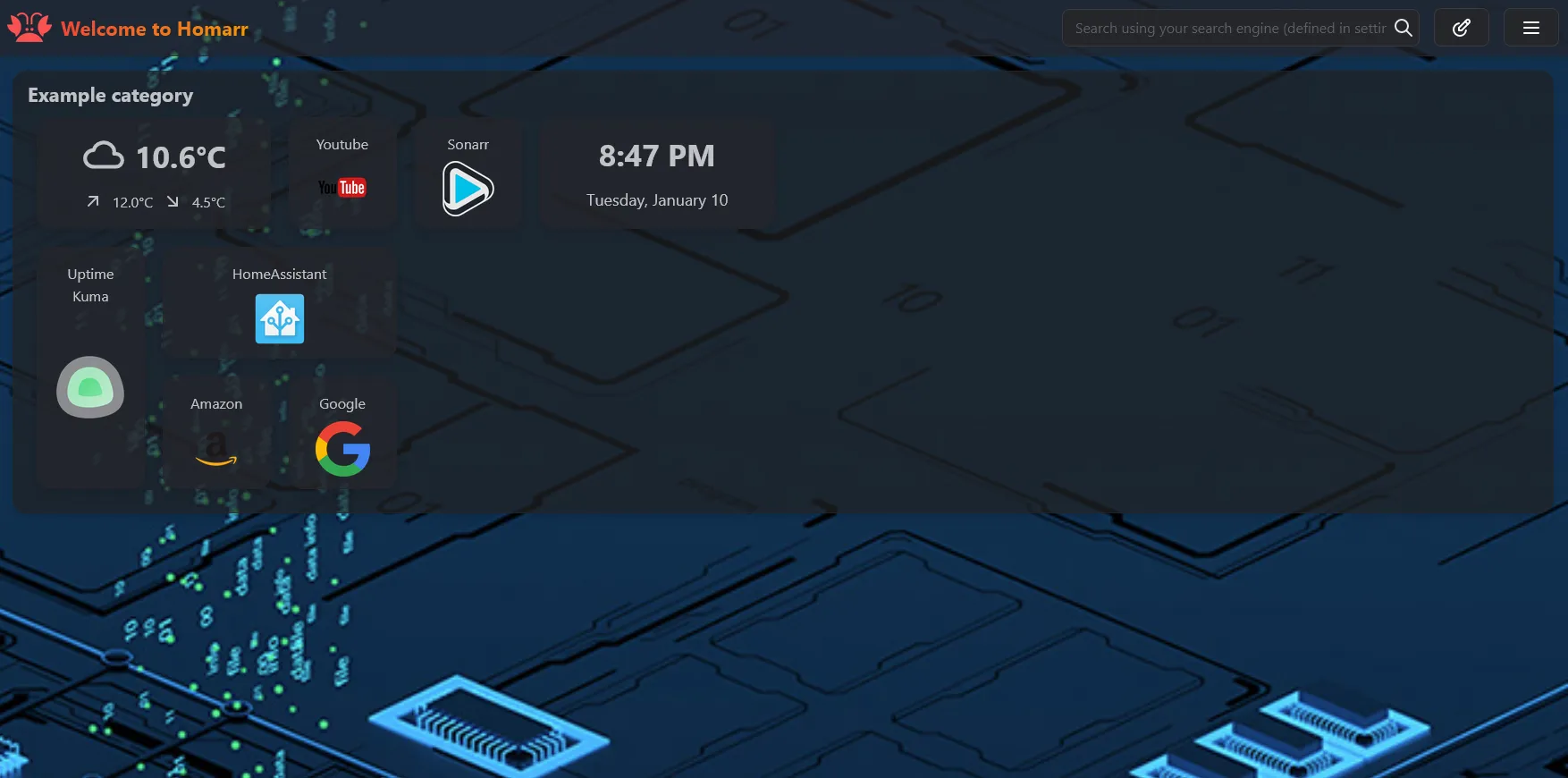
App Opacity option is below the Background option.
You can set images using their links when found online instead of a locally saved one as well.
Dynamic Backgrounds
You can get daily or random wallpapers using wallpaper providers that gives images through HTTP(S) requests.
The element returned by that URL needs to be an image, XML and JSON won't work.
Here we have the APIs already tested within the community.
Unplash
You can get a random image from Unsplash by using their public API. Just add the following URL to the input field:
https://source.unsplash.com/featured/
Topics can also be used to filter the results: ?nature,nature
Example:
Bing
You can get Bing's daily image fetched through TimothyYe's API
Using the following link:
https://bing.biturl.top/?resolution=1920&format=image&index=0&mkt=zh-CN
The elements of the URL can be changed to a certain extent:
resolutionAmount of horizontal pixels (Not vertical like resolutions for videos, so 1080p = 1920 for exemple)formatjson or image. For a CSS implementation, the image format is required and what needs to be used in homarr for it to work.indexBeing a daily image, you can choose the numbers of days before the current day you want to get the image from, 0 being today and 7 (the max) being last week's. Setting it to random will give you any of the wallpapers from 7 days ago to today's.mktSelects a zone/country for more local images. (language-country. Not all country codes will work. You can most likely find yours or a neighboring one here )
Note: None of those elements are necessary to get the daily image except the format one, thus you can simply use the link:
https://bing.biturl.top/?format=image
Doing this will use the default values of 1920x1080, today's image and the Chinese region.
Omitting any of the elements will use it's said default value.